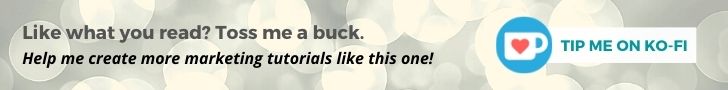Hey, folks. Welcome to the first post in what will likely be a long series, in which I cover the basics of online content marketing. Why am I writing this post?
Well, I’m a Content Marketing professional, and like many people right now, I’m funemployed thanks to COVID. The tech scale-up I was working for got acquired last fall, and I had a promising contract fall through in February about five minutes before COVID hit. And thanks to COVID, almost no one is hiring Marketers. Which is why I decided to embark on an experiment: I’m going to run myself like I would any other Content Marketing gig.
I know there’s a lot of folks in similar positions who are scrambling to figure out ways to do better at marketing themselves and their projects right now – be it streaming, publishing, or illustration. So I’m going to write about what I’m doing and why, so you can learn with me.
The only caveat? If at any point you find this useful, please throw me a tip on Ko-fi. I spent Literally Thousands of Dollars to go back to school for Marketing in 2016, and I need to eat just like everyone else.
Now, with that out of the way, let’s move on to…
“Supply” List: What You’ll Need To Follow Along
This blog series is going to cover 201-level marketing topics, and to that end, there are some things / accounts / services that you’re going to need in order to follow along. I’m not going to provide instruction on how to set these things up – there are lots of folks who have already written reams of information about these topics. But I will provide helpful links where I can.
FIRST: A Website, and something to promote on that website
At the risk of stating the obvious, before you learn how to better market yourself, you need to know what it is you want to promote. And you need to have an attractive, professional-looking website. Fear not! You don’t need to be a technophile or pay some one a lot of money to make a website for you. There are a lot of great, cheap options for doing it yourself.
Here’s what I use: I self-host a WordPress.org installation with Bluehost. It’s like $4/ month, with domain registration included. There are a lot of super clean and professional-looking FREE themes that will let you set up an attractive website without too much of a learning curve.
Advanced Tip, if you know design or WordPress: If you know your way around WordPress, then it’s definitely worth looking at Thrive Architect – a premium WordPress plugin that does front-end web page design. I have used Thrive Architect to do web design and maintenance in my professional life, and if you’ve used any sort of graphics program the controls will be familiar. It’s a bit on the expensive side, at $67 for a single license, but the robust package of pre-built templates makes it extremely worth it. Once you get used to it, it will save you a HUGE amount of time.
But Ash, what how do I know what my website should look like, or what it should say? Easy. Look at what your competitors are doing. Make a list of people in your industry that either you admire or do something similar to what you do. Look at their websites and take copious notes, then use that as a starting point.
DO NOT ACTUALLY STEAL FROM THEM, HOWEVER. Put time into figuring out what your Unique Selling Proposition is – IE what is the thing that you offer that other people can’t easily replicate?
SECOND: You need at least one or two social media channels that you can use to promote your work
This can be any social media channel that’s relevant to what you want to promote, meaning – are people using that social media channel to talk about things like the thing you are doing?
Think hard before you use an existing personal account. If you decide you want to use Facebook as a promotional channel, but you’ve got a lot of personal content and pictures on Facebook, maybe reconsider. Same for Twitter. Do you use Twitter for sweary rants or shitposting that might be incompatible with the image you’d like to promote? It might be best to start a separate account. (Myself, I have a Twitter account that I’ve been using personally AND to promote my games for so long that it’s not worth starting from scratch with a new account. But, you know. YMMV.)
Once you’ve set up your accounts, put some time into researching influencers to follow and hopefully build relationships with. The ideal influencer is someone who will be BOTH interested in what you are creating AND will not view you as a competitor. (What this means is different in every industry though, so. You know. Good luck.) Be creative and think about people slightly outside of but adjacent to YOUR target audience. Those make the best people to try to build relationships with.
However, building relationships does not mean becoming a reply guy. DO NOT BE A REPLY GUY. (If you don’t know what that means, please read this and resolve never to do any of these things.)
THIRD: You need a way to make things pretty
In order to have a professional-looking website and social media account, you need a way to make things pretty. To do that, you could get a ludicrously expensive Creative Cloud account and spend years teaching yourself Adobe, or you can utilize these ENTIRELY FREE resources:
Sign up with Canva: I spent five years getting a BFA in Cyber Art, which means I have a black belt in Adobe, and I still used Canva nearly every day in my professional content marketing life. For quick graphics, Canva is extremely easy and powerful. They have more than 50,000 templates for any kind of website or social media graphic you might ever need to make, which will not only save you time but also ensure that the stuff you make is clean and professional.
The free version is more than powerful enough to do everything you need. However, because most of the best stock textures and images are premium, here’s where you can find images to plug into Canva’s templates.
Unsplash: Unsplash is a stock photo site with 100% Creative Commons 0 photography, meaning you can use it for commercial use and you aren’t required to credit the creator. That’s insanely useful for when you just need something to drop in a quick banner or to use as part of a background. (That said, if you’re using Unsplash for something like a game that you intend to sell, just credit the photographer anyway. Don’t be a dick.)
Pixabay: Pixabay is another repository of Creative Commons 0 images. You need to sign up for an account if you want to download at the highest resolution, but signing up is free. (Signing up also let’s you bypass doing a Recapcha for every image you download.) The photography on Pixabay is usually a bit jankier, but unlike Unsplash they also have illustrations and vector images that can be extremely useful.
LAST: Set up Google Analytics
AS SOON AS you have a website, you need to set up Google Analytics for that website. Effective online marketing requires performance data, and you will not get the data you need to make decisions without setting up Google Analytics.
Google has some decent instructions here.
If you look elsewhere for guides, you might see people telling you that you also need Google Tag Manager, but honestly. Google Tag Manager is some 401 level shit that you don’t need right now. Google Analytics on its own is more than powerful enough.
IMPORTANT: Once Analytics is set up, you need to then install it on your website!
If you’re using WordPress, you can use a Plugin to automatically insert the tracking code on every page. I personally use GA Google Analytics, because it installs the tracking code without any extra bloat.
If you’re not using WordPress, or can’t install plugins, then you’ll need to manually paste the tracking code HTML into the header of every page. (Which you can find in Analytics by going to Admin > Property > Tracking Code, then copy the code in the textbox under “Global Site Tag (gtag.js)”)
That’s it for this week. Stay tuned for next week, when I’ll post Lesson 1: Analytics.